A traceroute is a function which traces the path from one network to another. It allows us to diagnose the source of many problems. A traceroute will tell you how many routers your packets travel through, and how long it takes for them to travel between routers. If the routers have DNS entries, traceroute will list the names of the routers. To be effective, the traceroute should be run during a time when you are experiencing a problem.
1. Open the charm bar using one of these methods:
-Move your mouse to the very top right corner of your screen.
-Swipe in from the right-hand side of the screen (on a touch screen)
-Hold down the Windows key + C at the same time
2. Select "Search"

3. Type run.
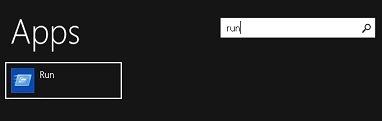
4. Click Run.
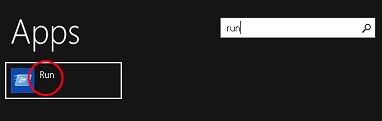
5. Type cmd.
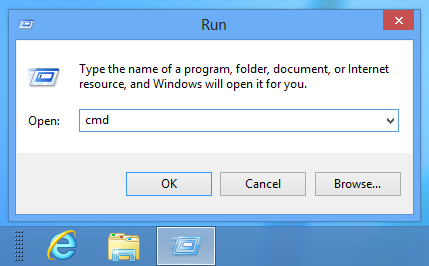
6. Press Enter or click OK.
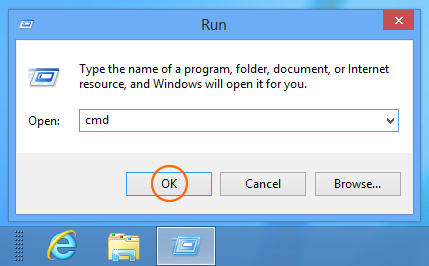
7. Type tracert {domain or IP}. Hit enter.
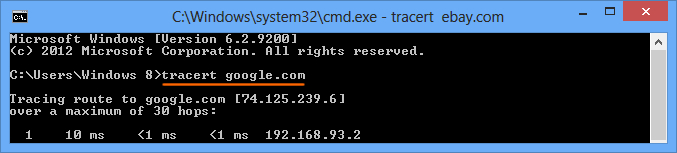
8. Send the results of the screenshot to support@cyberlynk.net . In order to copy the text in the command prompt, right click anywhere in the Window and click Select All. Right click again and the traceroute can now be pasted into an email.